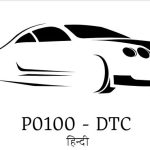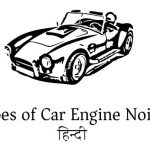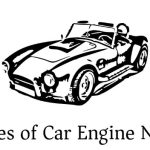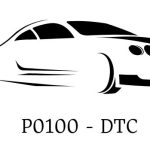How to make a Driving Licence Online: It has become strict to follow the rules and regulations issued under the new rules of RTO. If you do not have a driving license, you may have to cut heavy movements. In such a situation, you must remove your driving license. You can apply for this online.
According to the procedure of the RTO office, it is a waste of time and money. You can apply for a new learner’s license by applying online.
What is the procedure?
1. First, go to the government’s charioteer portal parivahan.gov.in.
2. After that select your state.
3. On the next screen, go to apply online option and click on this option New Learner’s License.
4. After that a form will come in which you will have to fill all your details. For example, your full name, phone number, date of birth, your permanent and residential address will have to be filled correctly. After that you can submit the form by selecting which car you want to remove the license for.
5. On this portal, you can also upload your photo, signature and required documents. Apart from this, you can also pay money online.
6. After payment, you can choose the date of driving test.
7. Learning driving license will come to your home within 15 days after the driving test on the chosen date.
8. You can apply for an original driving license 1 month after getting a learning driving license.
9. You can apply online by going to the Parivahan.gov.in portal and apply online and click on New Driving License.
Hope you learn How to make a Driving Licence Online? here. If any Question or query about article then please comment bellow. we will surely get back to you.